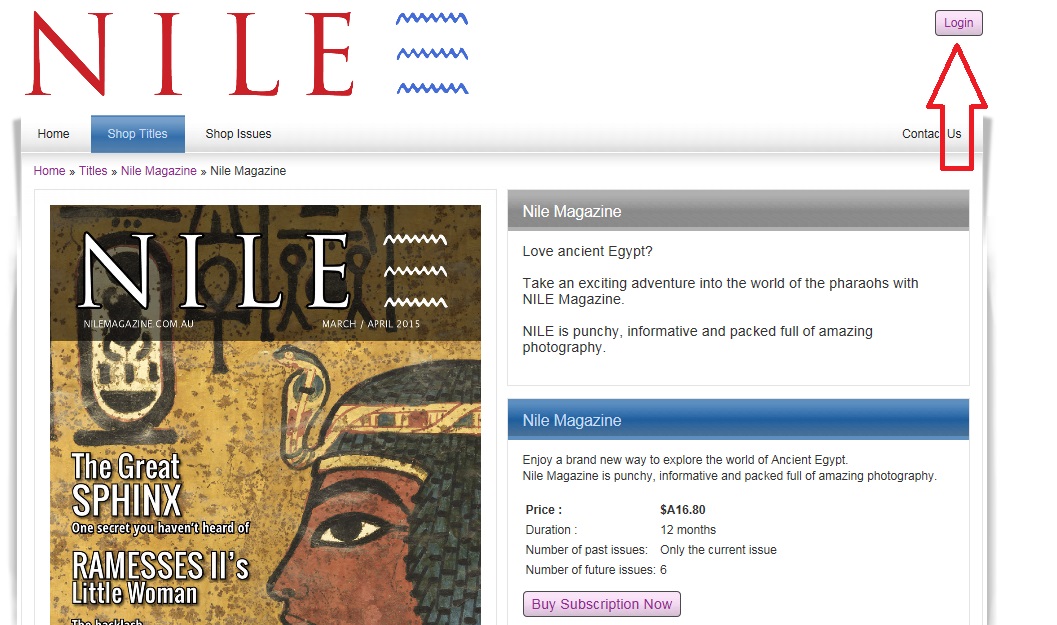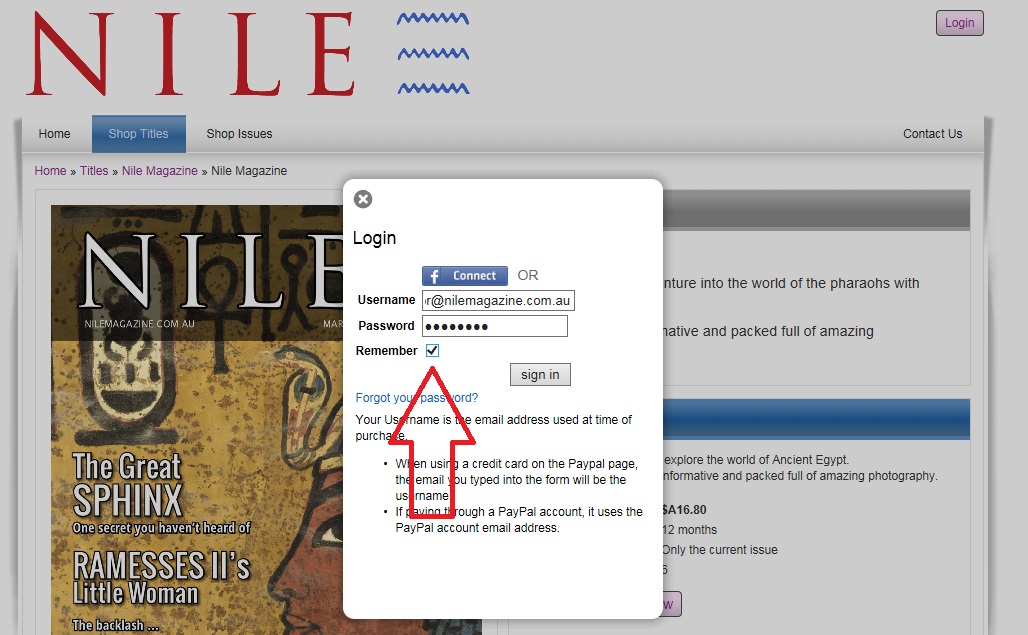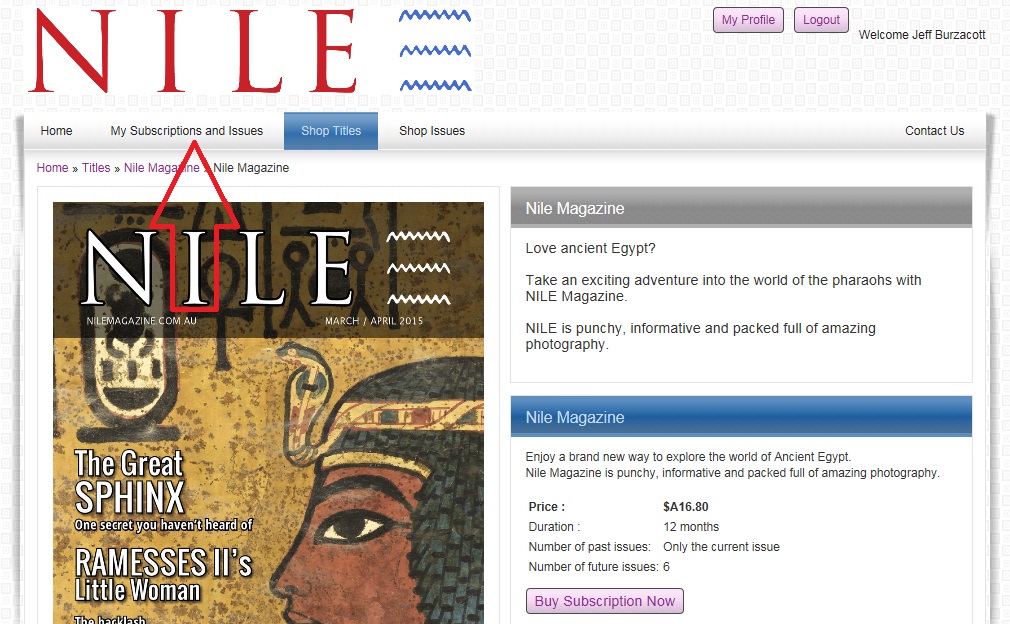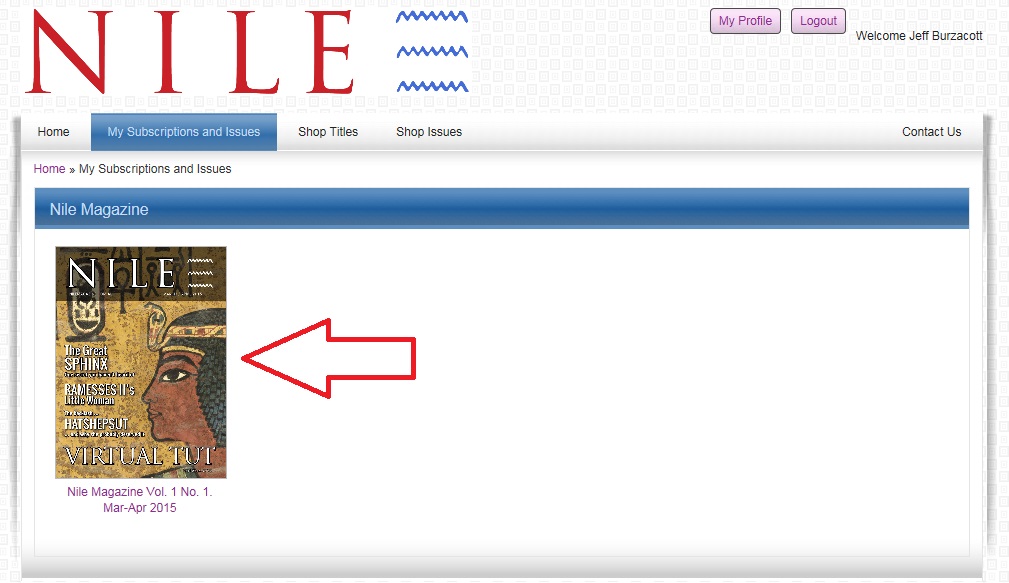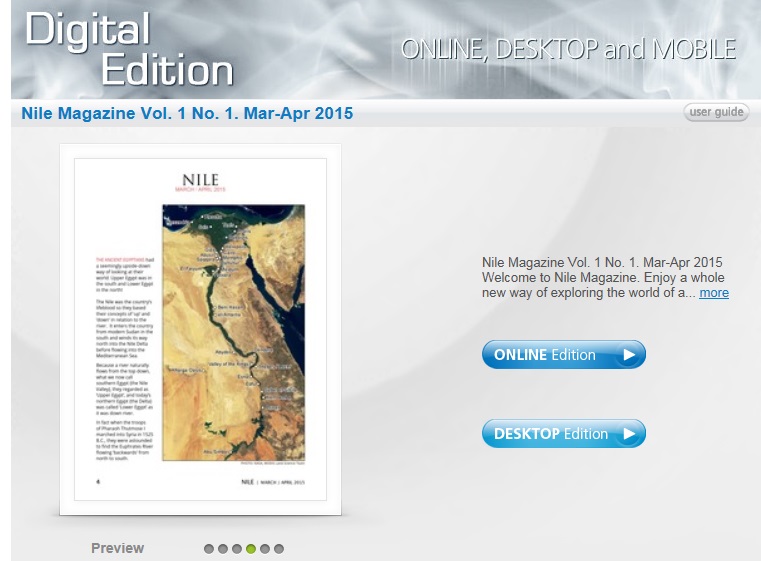SUBSCRIPTION STEP-BY-STEP
Here is a simple guide should you need some help accessing the current issue of NILE Magazine.
1. click on the link in your email
Once you have purchased your copy of NILE, you receive two emails.
One confirms your account registration and provides your Username (email address) and Temporary Password.
The other is your record of the issue of NILE you have purchased.
Each email contains the same link with which to log in. Click on it.
2. CLICK ON 'LOGIN'
3. ENTER YOUR DETAILS
Enter your Username (email address) and Password (as per the email from ‘noreply@titlestand.com’)
Be careful if you are highlighting and copying your Username and Password into the Login form: it sometimes adds a space afterwards and this will be read as a different email address / password.
Click the ‘Remember’ box so that you don’t have to do all that typing next time.
I would suggest not logging-in using the Facebook button. It can cause problems if your Facebook email address is different from the one you registered with.
Now click ‘Sign In’.
4. CLICK ON 'MY SUBSCRIPTIONS AND ISSUES'
5. ENJOY YOUR NILE TIME
And there is your current issue. Just click on the cover.
6. NOW JUST CHOOSE HOW YOU WANT TO READ YOUR NILE
You can choose between reading online or downloading and taking NILE wherever you go.
You will be asked to download Adobe AIR to read it (quick and easy).
CAN'T FIND YOUR EMAIL?
Has the email containing your Username (email address) and Temporary Password gone astray? No problem.
Go to the 'Buy / Subscribe' page and click on the big red 'Subscribe' button. (Don't worry, you won't have to pay any more).
Now click on the 'login' button.
Type in your Username (the email address you used when subscribing).
(Be careful if you are highlighting and copying your Username / Email address into the Login form. It can add a space after the address which makes the system think it's a different email address.)
Now click on the 'forgot password' button, so you can be re-sent the temporary password. You should be sorted!
I trust you will enjoy exploring ancient Egypt with NILE Magazine.
If you run into any problems, please email subscribe@nilemagazine.com.au.
Jeff Burzacott
Editor, NILE Magazine